Functionality
Inventum3D offers a comprehensive suite of tools to elevate your 3D visualisation capabilities
Dynamic Animations
Use dynamic animations to easily explain complex 3D model designs and 3D interpretations of your project.
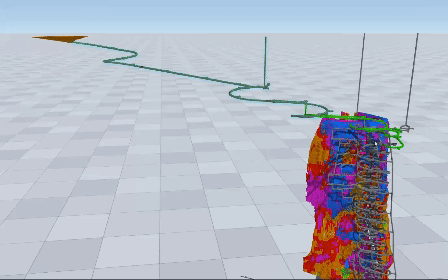
Intuitive Navigation
Utilise standard 3D navigation controls (orbit, pan, and zoom) for effortless exploration.
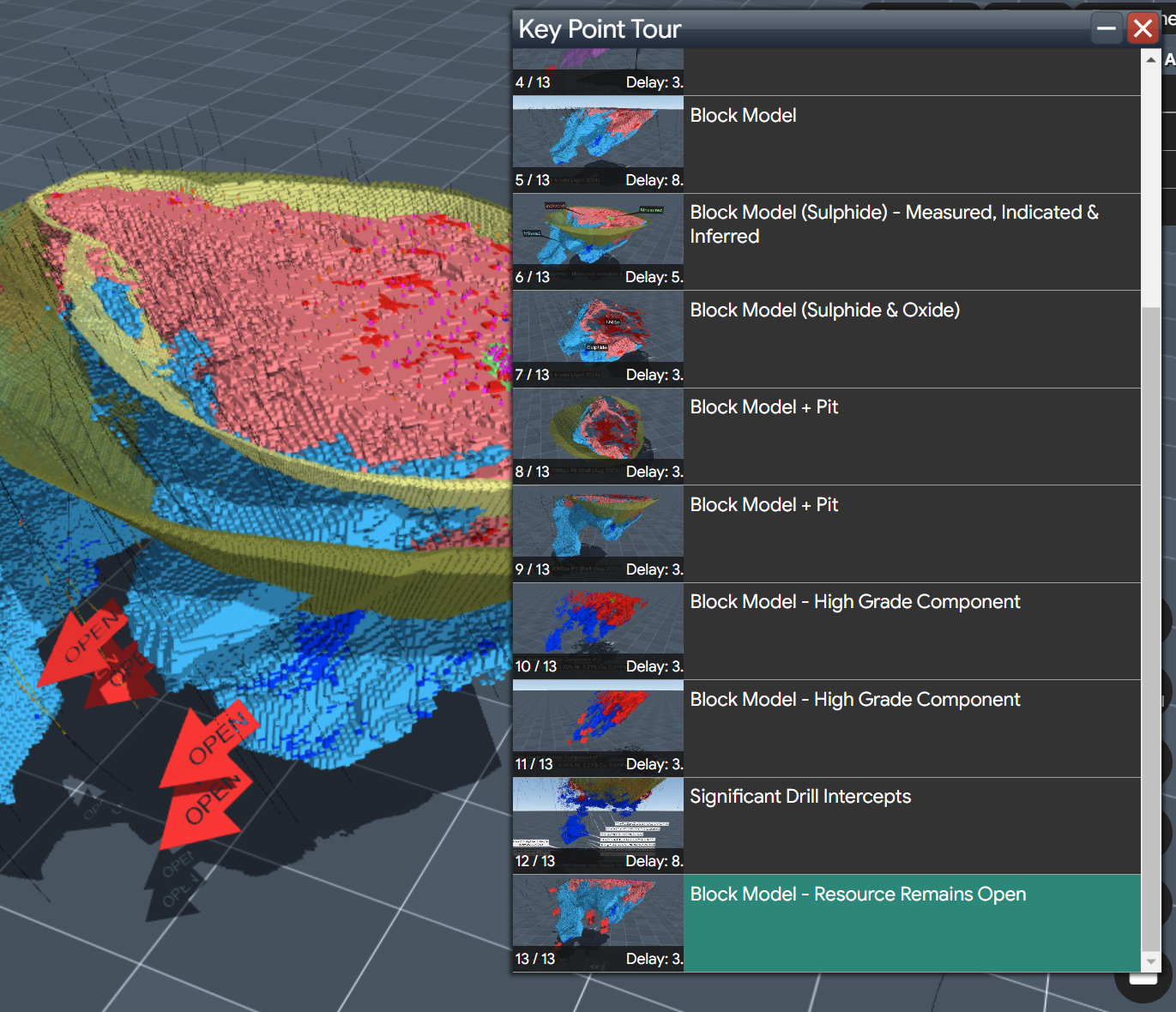
Thumbnail View and Navigation
Use the thumbnail view to jump between different actions, which are the building blocks of the animations.
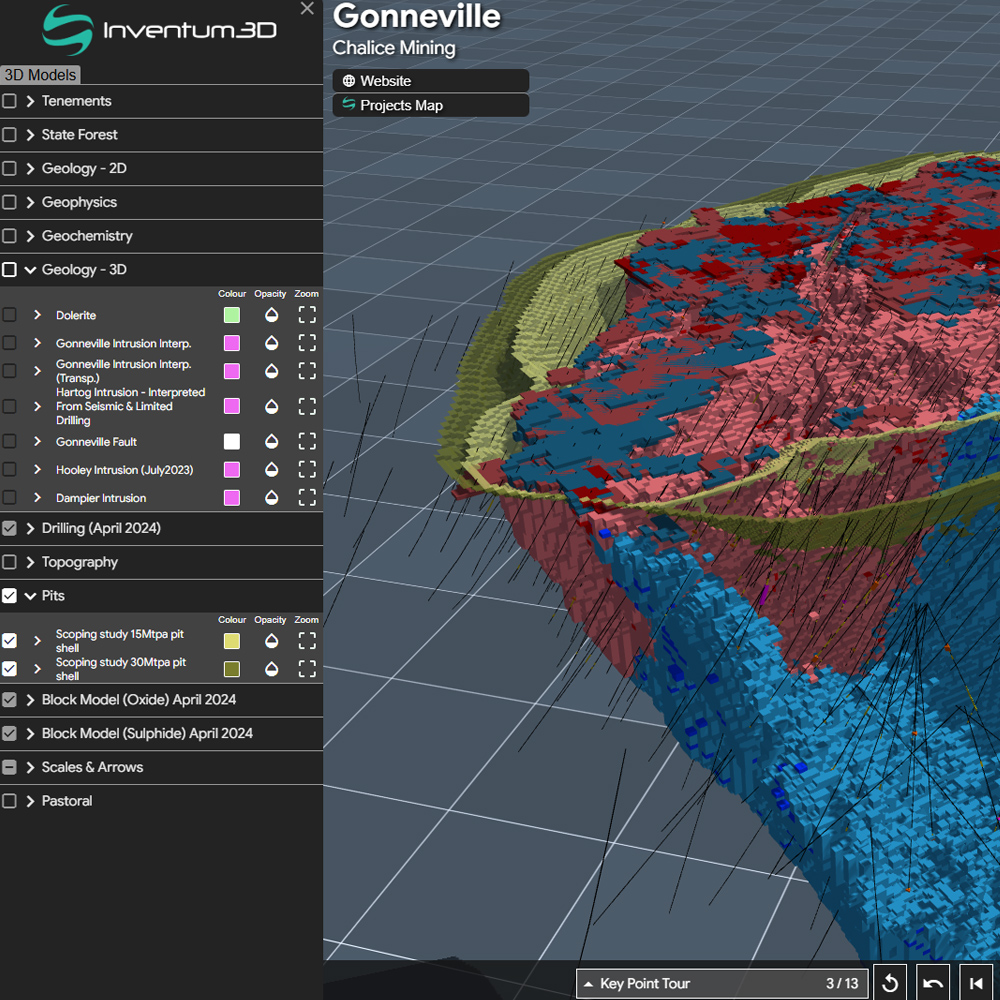
Layer Control Manager
Toggle the visibility of objects and zoom to their extents within the 3D view.
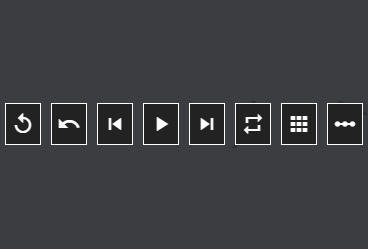
Animation Controls
Automatically play the pre-saved tour or step through each of the actions to control the pace of the tour.
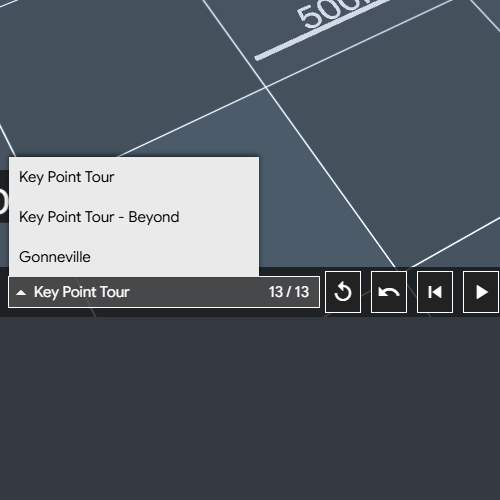
Animation Library
Build a library of animations tailored to different topics and audiences.
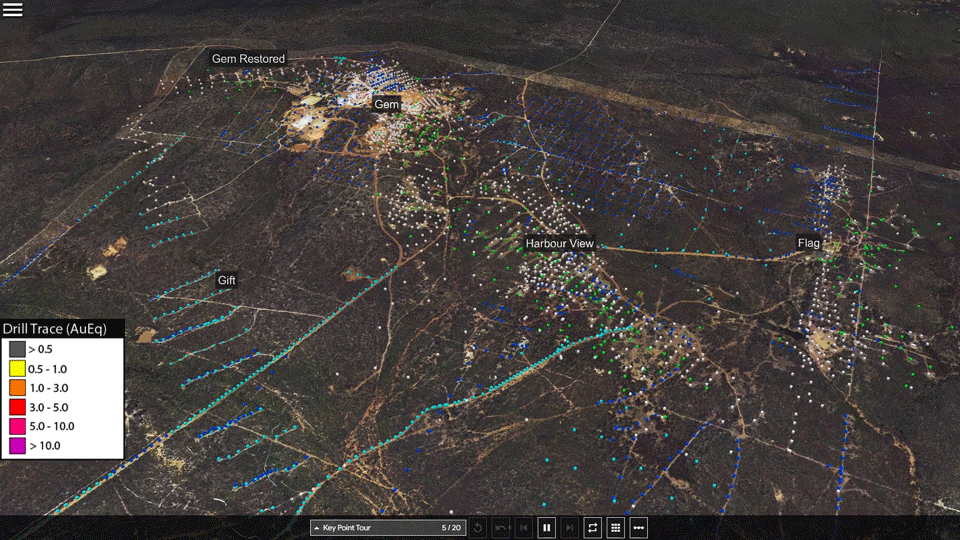
Sectioning and Slicing
Create cross-sections and clip away portions of your models for detailed examination.
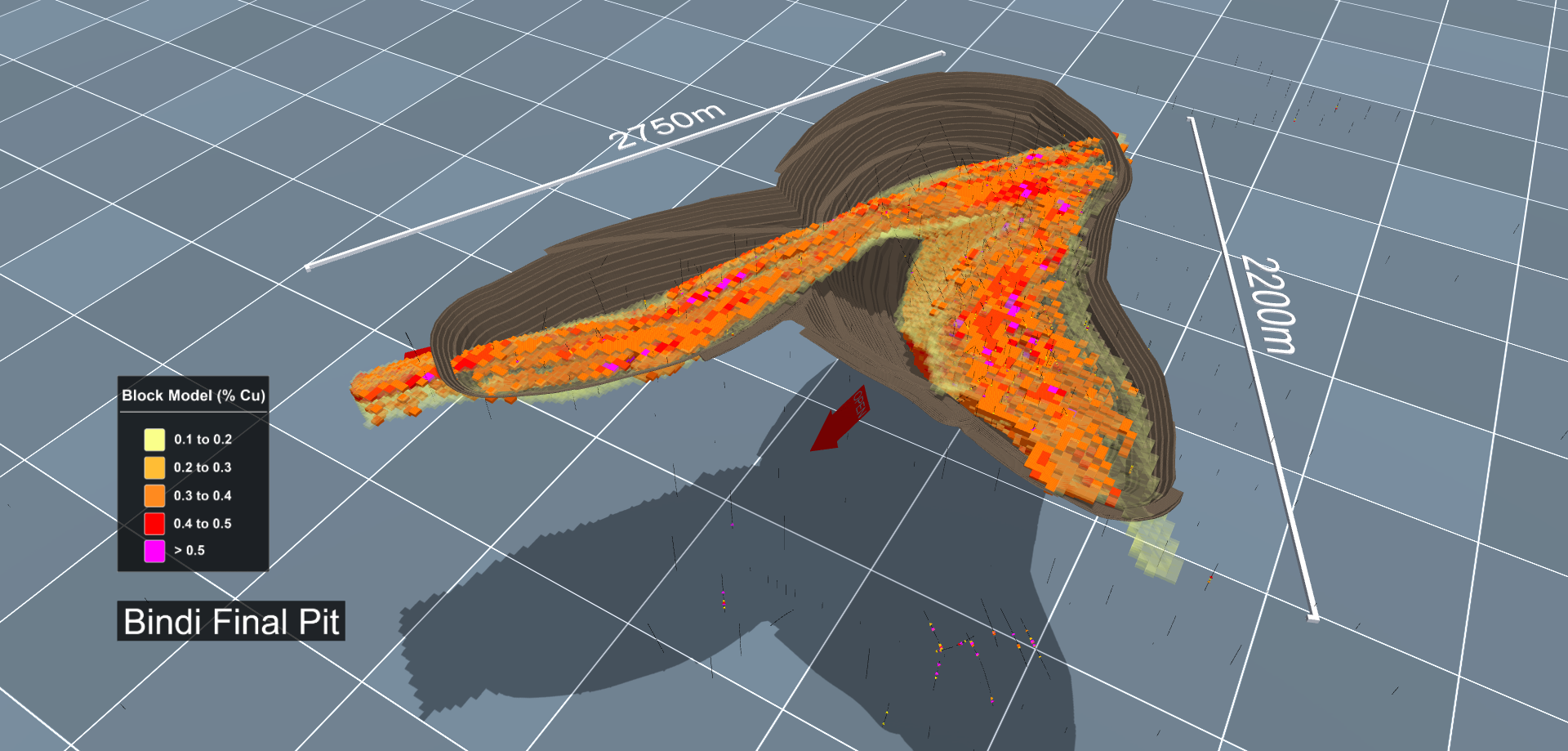
Screen Shots
Take UI-free screenshots of your 3D scenes for use in other documents.
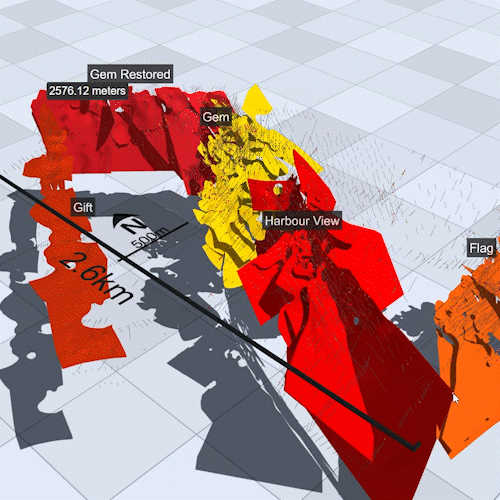
Measurement Tools
Measure distances within your 3D scene.
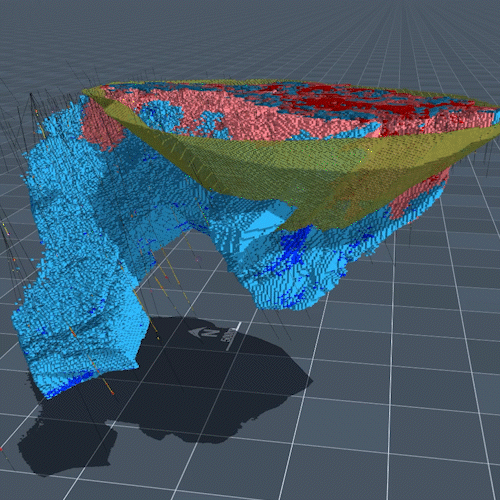
Lighting and Shading
Enhance the visual impact of your models by customising the lighting and shading.
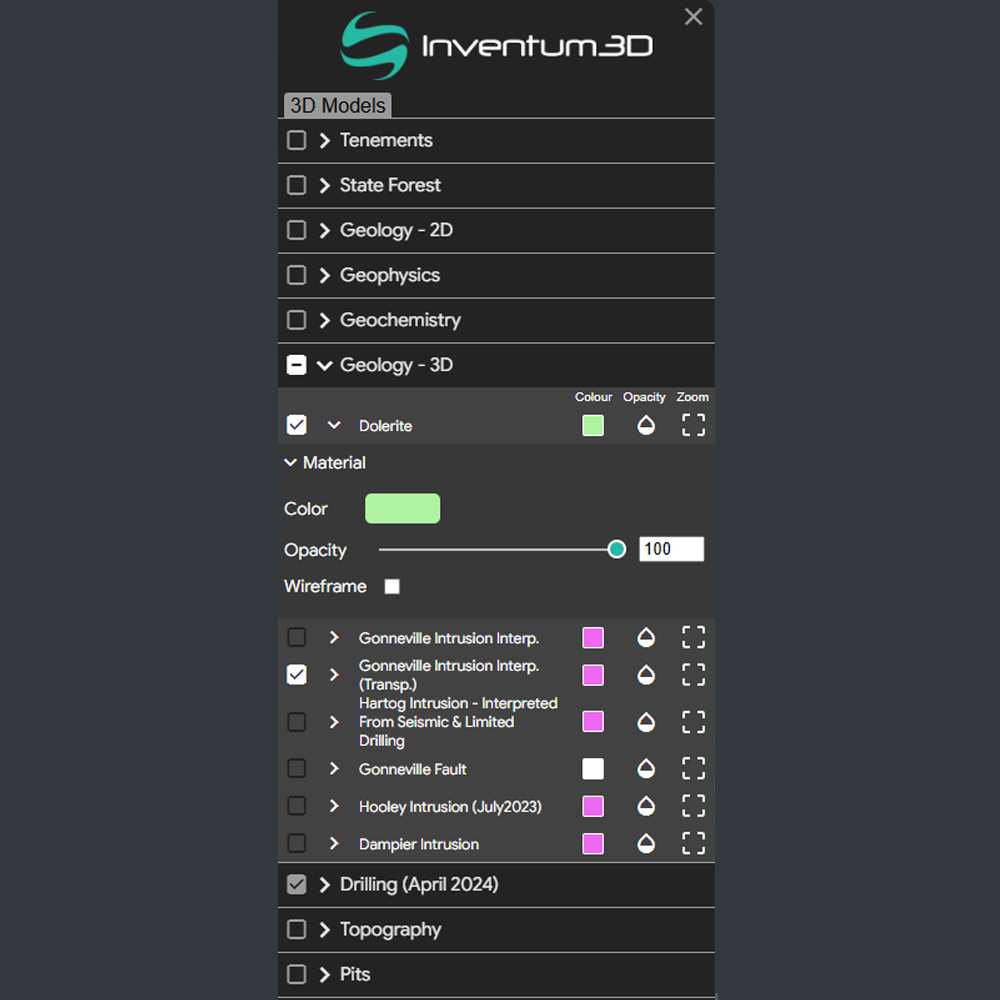
Object Colour & Transparency
Modify object properties, including colour, transparency, and the ability to display as a wireframe or solid model.
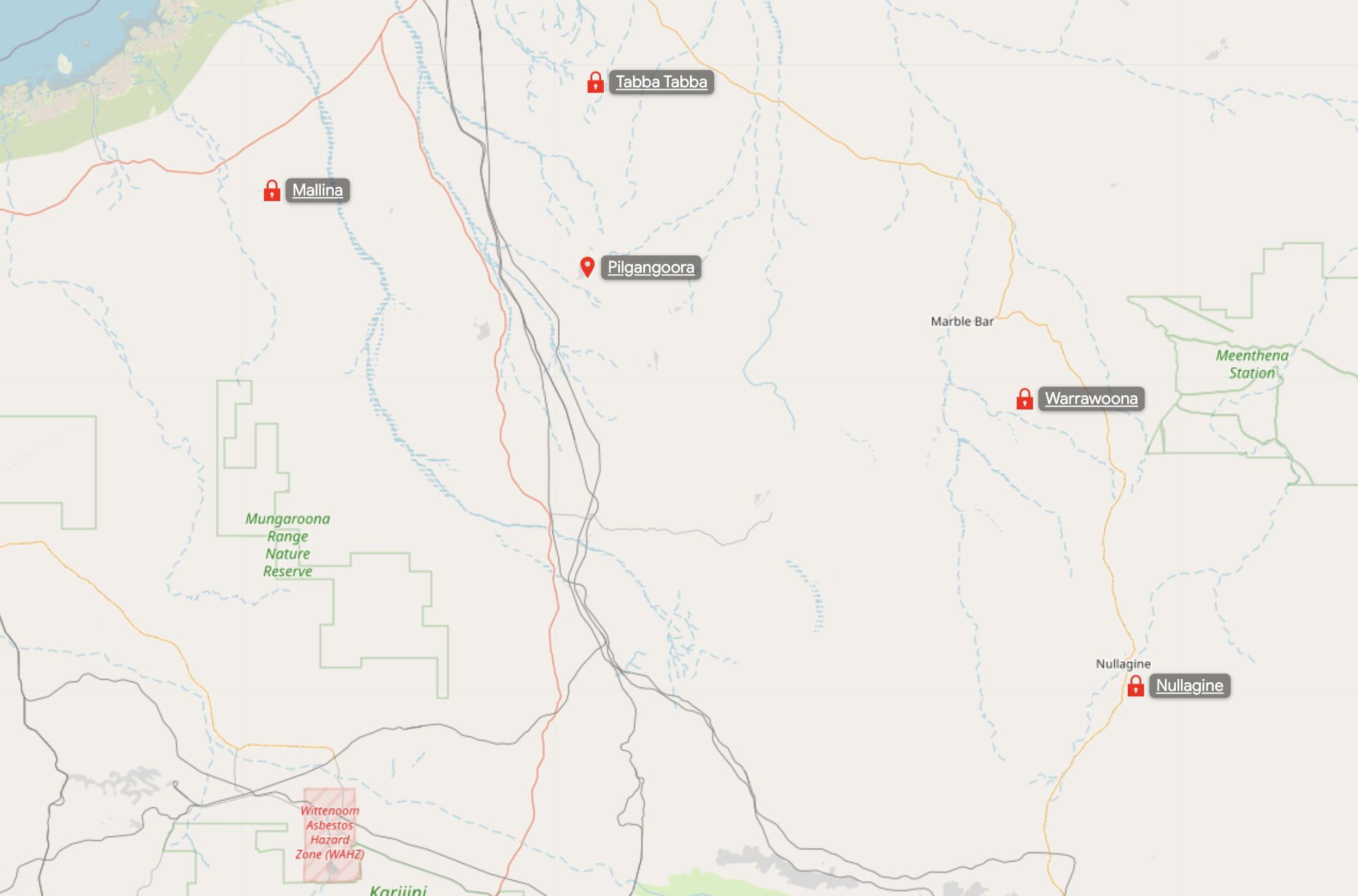
Public or Private Apps
Inventum3D apps offer both public and private sharing options. Public apps are accessible through a simple URL on Inventum3D. Private apps, however, require specific user permissions for access.

Annotation and Labelling
Add notes, labels, and callouts to highlight specific features or areas of interest.
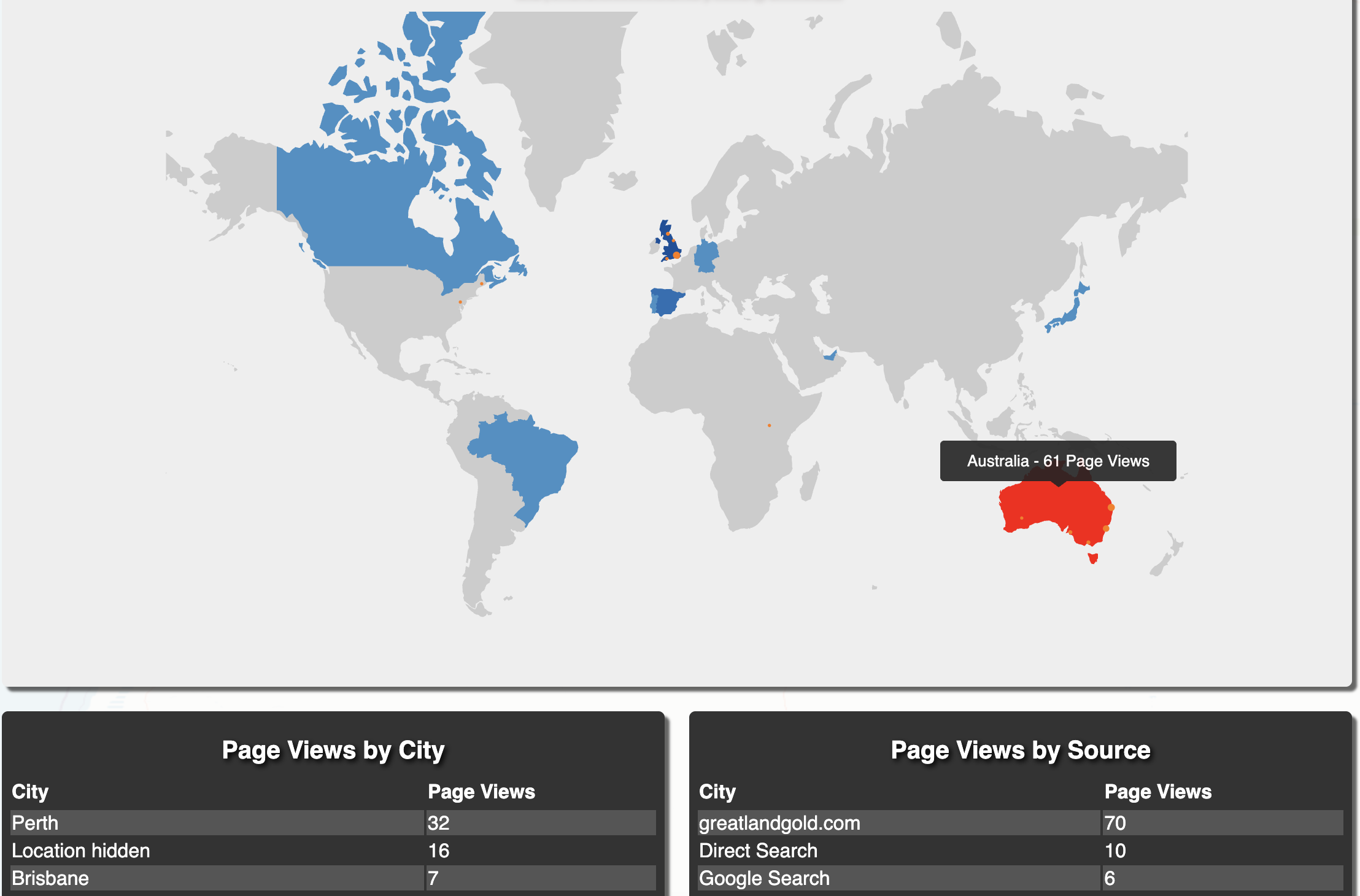
Page View Analytics
Leverage Google Analytics to analyse page view data, including page hits, source information and geographic locations.